

I’m sure it is no surprise to most of you, that many construction projects end up spending more than originally projected, i.e. over budget. The research supports this:
- In this study out of England, 69% of all construction projects in 2015 were over budget by more than 10%.
- We looked at a study of capital projects in Australia, where it is shown that even smaller construction projects are not immune.
- Across all types of projects, this article states that over 80% of all types of projects end up over spending versus forecasts.
Of course, these risks of unforeseen expenses is why project managers put in contingency funds into their overall plan. (See here for the beginning of a series on Contingency Planning for construction projects.) But, obviously, it is best to address overspending as soon as it happens, if for no other reason, to be able to judge whether your contingency set asides are sufficient.
Luckily, budget4cast provides great tools to help you identify and address these variances from forecasts, as they occur.
budget4cast‘s project budget app provides a first line of defense against overspending, when entering invoices/actual costs:
- First, when you begin to enter an invoice against a forecasted cost, budget4cast shows the current state of the associated forecasted cost, including any Change Requests, and total actual costs to date. This summary gives you an easy and comprehensive overview of that forecasted item. (See the image to the right.)
- If you do proceed with entering a cost that will “break the bank” on that item, then a warning pop-up is displayed (below), confirming that you are comfortable with taking this action.
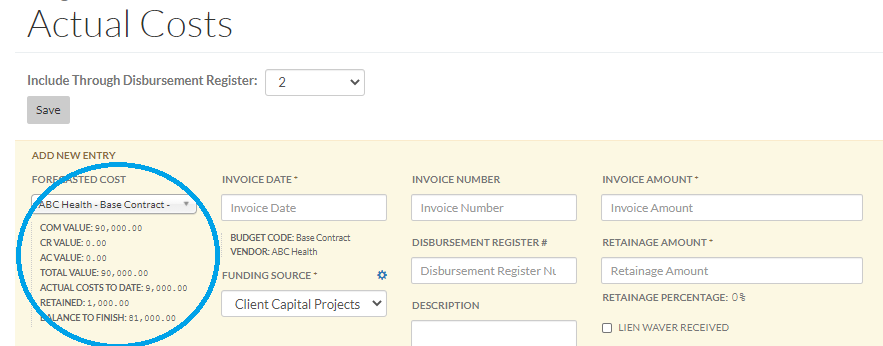
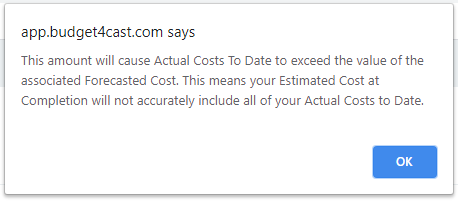
Status of Forecasted Costs
The other powerful tool that budget4cast‘s construction project app provides is the Status Report on the Forecasted Costs tab. You can run this report at any time, to easily generate a summary of where you are with each forecasted commitment. This report includes the original budget, any change requests (approved and pending), along with the total invoiced costs to date. In one place, you can see a complete state of your spend on your construction project.
Reallocations
Of course, in many cases, these unexpected, unforecasted costs are impossible to avoid. budget4cast software then provides a mechanism to transfer costs from your Contingency set-asides to the budget code that requires additional funds. Importantly, each reallocation is logged, so that there is a record of how the contingency budgets are allocated over the life of the construction project.
