Manage your Project Users & Settings
All our subscription levels come with UNLIMITED users!Set up as many users as you need!
You can add as many users to your construction project as necessary. Just add their email address, choose their access level, and send. Each new user will be sent an email link, allowing them to register for budget4cast, and secure the granted access. Any one user can have access to an unlimited number of projects and programs within the project management app.
There are four levels of user access in the app:
- Administrator: Full access to the project, including adding/deleting/editing users, updating project settings, and adding/editing the budget code structure.
- Editor: Can enter and edit data, such as forecasted and actual costs. And generate reports.
- View All: Has read-only access to the entire project, including all costs details.
- View Summary: Can only access the Project Summary page. (Useful access to provide to clients.)

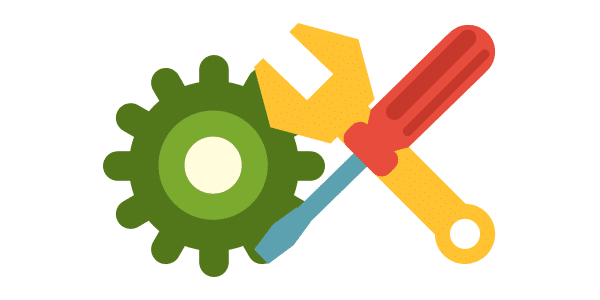
Customize your project
Any Administrator user can modify various settings of the project, including the following:
- Report headers, logos, fonts, and colors
- Modify and/or hide column headings in the Project/Program Summary view.
- Add, delete, or edit the budget codes, groups, and sections. Change values for original budgets.
- Modify the Change Request Cause values.
- And many other customizations….

