Comprehensive Cash Flow Management
Plan and track your expenditures over time, and prepare graphical reportsEasy yet sophisticated cash flow modeling
budget4cast allows you to set up a cash expenditure model independently for each Budget Code in your project. You can pick from default cost models (to get setup quickly), specify manually month-by-month how the budget for that line item is to be spent, or just start with a default model, and then edit one or two months to match your cash plan. You also set up the timeline for the spend on that line item.
Three types of expenditure (cash flow) models are supported:
- Straight Line: An equal proportion of the total budget is spent each month.
- S-Curve: Most of the budget is spent during the middle of the project timeline, with lower amounts at the beginning and the end.
- Manual: Set each month’s spend individually, either by dollars or percentage of total budget for that budget code.
When you create new Budget Codes, the cash flow model defaults to Straight Line, for ease of use, but can easily be modified on the Cash Flow tab.
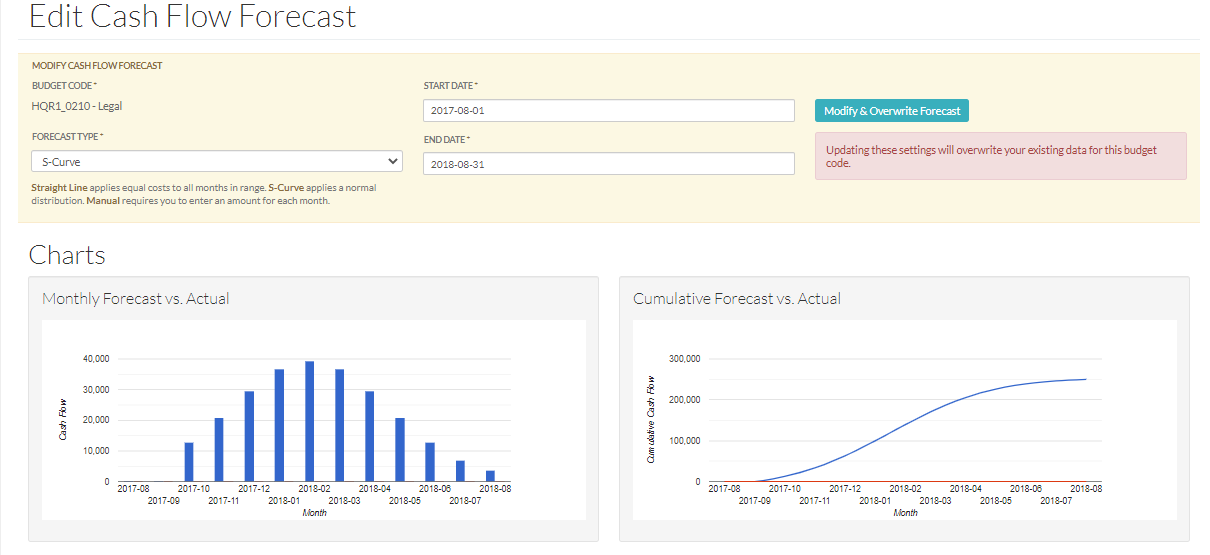
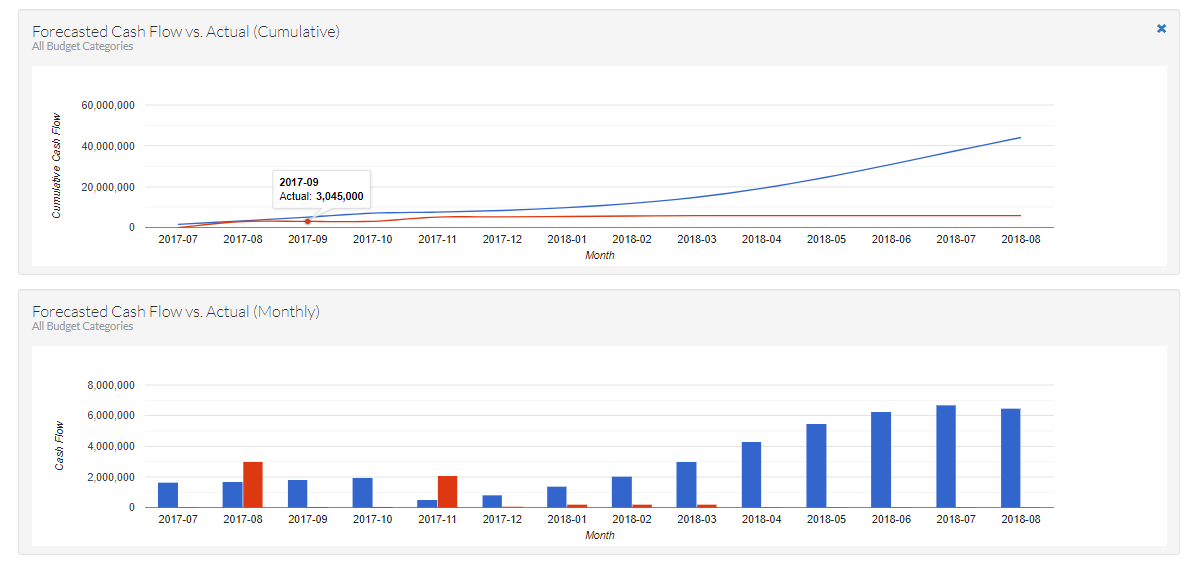
Graphical reports on cash flow
On the budget4cast Dashboard, you can create multiple views of the expenditure plan (Cash Flow) for your construction project. You can create either a month-by-month Cash Flow Forecast vs Actual, or a cumulative view, for your entire project. You can also easily create graphs that show these same views for one Budget Group (e.g. “Architecture Fees”, “FF&E”, etc.) Include these graphs in your client and management reports, to demonstrate a detailed financial understanding of the impact of the project on the client’s funding.

