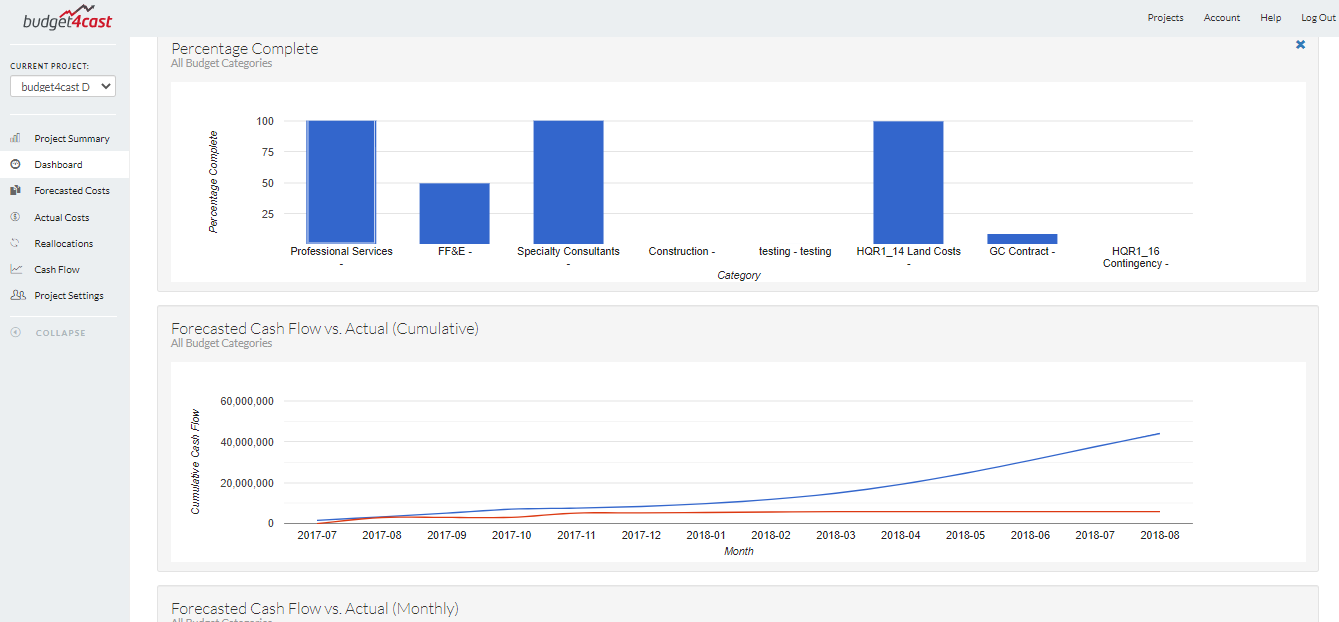Reporting on your Construction Project Budgets
Dynamic, Customizable & Flexible Reporting on all aspects of your project!Dynamic Project Budget Overview
budget4cast presents a comprehensive overview of your entire project, on a single screen, called the Project Summary. This dynamic report shows you real-time status of each budget area, either at the budget code level, or if you choose, summarized for a budget group or even overall budget section (e.g., all Soft Costs.) Data points can be clicked on in the app, and a drilldown of the details of that item (say, all associated invoices) will be displayed. With our comprehensive User Administration toolkit, you can assign controlled access to this summary directly to your clients.
All the data you need to understand the status of your construction project budget is readily available, organized by detailed budget code and budget group, such as:
- Original and current budget (including any reallocations)
- Current costs, and costs in the current disbursement register
- Project over/under
- Change requests and Approved changes
- Estimated costs at completion
- Balance to Finish
- Unexpected (non-forecasted) costs
In addition to reporting on the project itself, you can also easily generate the same data for all projects in a larger Program in your company’s portfolio of construction projects.
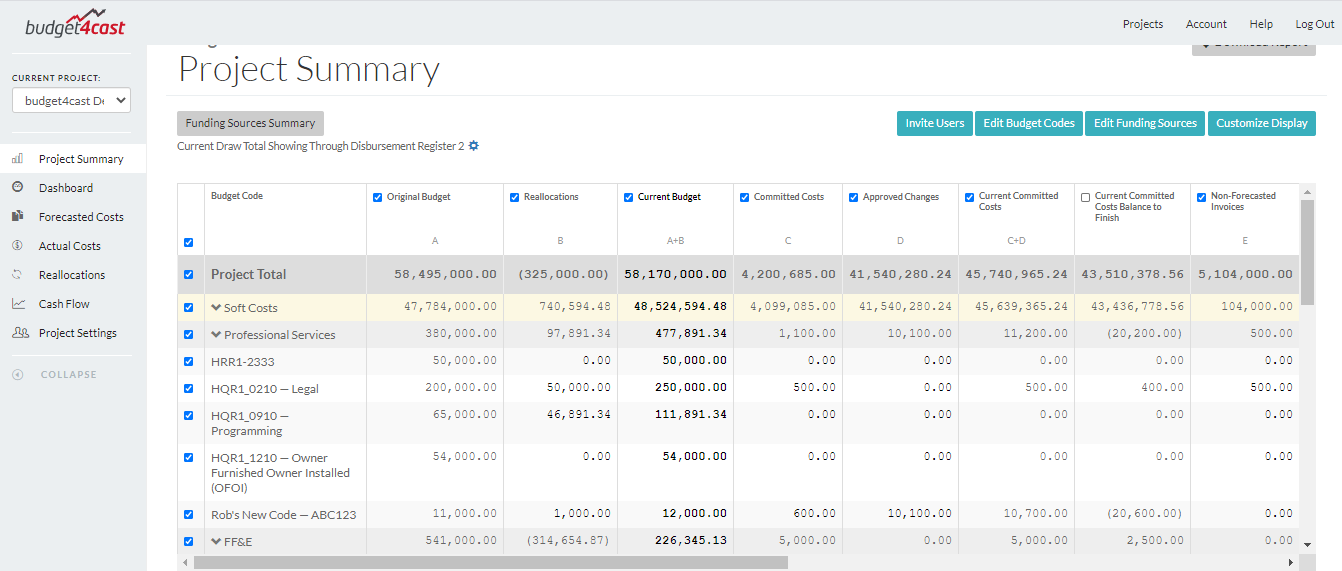
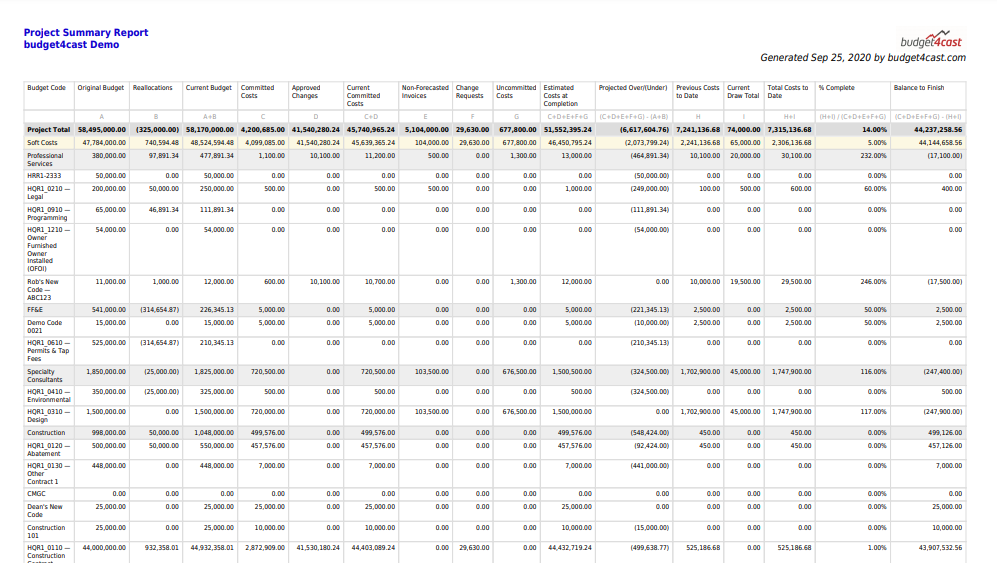
Customizable Reports
Every module within budget4cast, including the Project Summary, forecasted costs, and actual costs, allows for custom reporting. You first filter the data that you wish to report on (e.g., by vendor, date, budget group), and then export to either PDF or CSV. You can customize the report headers, fonts, colors, and even add your own company logos, to your PDF reports. You can easily create professional looking reports, with data and format customized to the specific needs of your client, management, or team.
Graphical Dashboard
Create your own graphical reports on budget4cast’s Dashboard. You can choose from a large set of templates, including Percentage Complete, Forecasted vs Actuals, or showing the allocations of your budget over all budget groups. In conjunction with the Cash Flow feature, you can show both monthly and cumulative graphical reports on your planned vs actual cash expenditures. The budget4cast Dashboard quickly shows the overall status of your construction project budget.